Help & Support
Enable camera and microphone access on Safari (iOS)
-
In the Safari address bar, tap

-
Tap the three dots at the bottom of the screen

-
Scroll down to Website Settings and allow Microphone & Camera access.
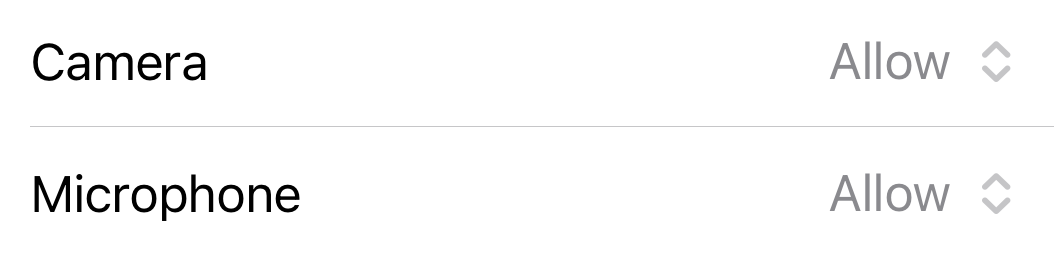
-
Refresh the Teeq web app.
Enable camera and microphone access on Chrome (iOS)
Go to iOS Settings
Apps
Chrome
Toggle on Microphone
Toggle on Camera
Refresh the Teeq web app
More help articles coming soon.
Have a question, comment, or concern? Contact Teeq Support
